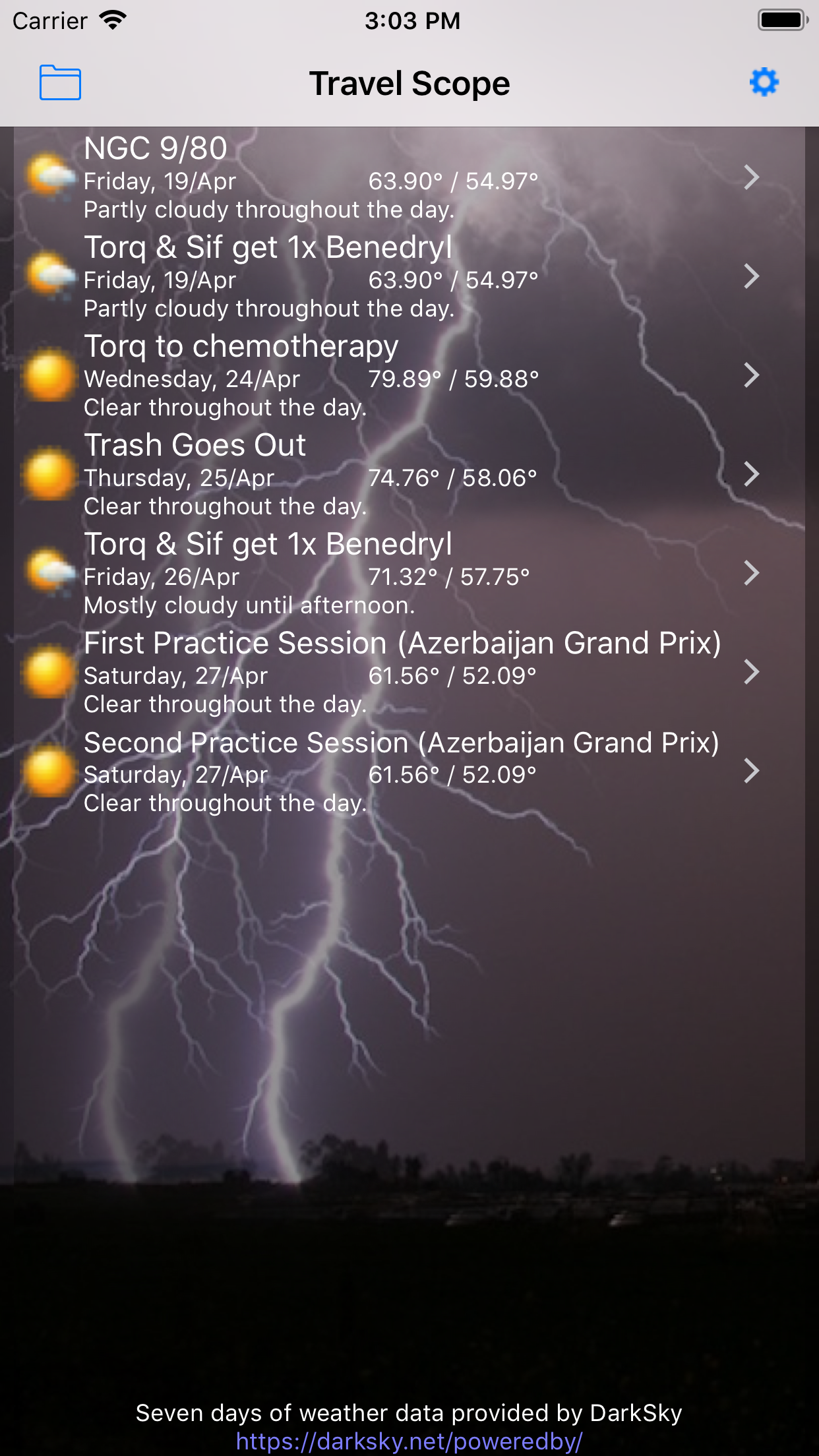Next, you need to connect Travel Scope to a source of weather data with this setup screen:
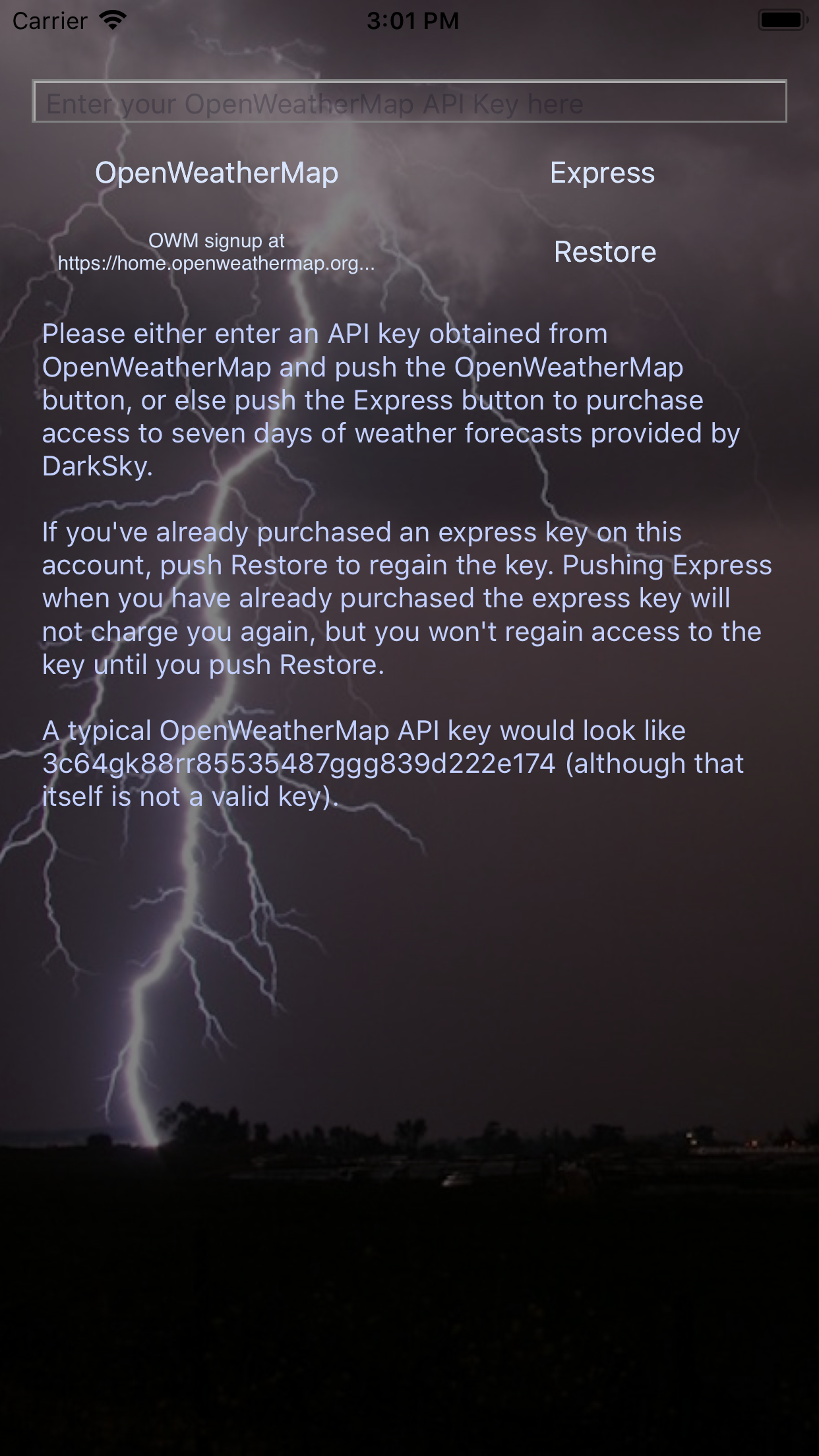
You have two options. Either
- You can sign up for an account with OpenWeatherMap and tell Travel Scope what it needs to access your account. This is free.
OpenWeatherMap has their account signup form here . Go there and create your account, following the directions on the site.OrWhen you finish the signup process you'll receive what's called an API key, which will look something like 3c64gk88rr85535487ggg839d222e174 (no, that's not a real one). Copy/paste it, or type it (!!), into the field at the top of the API entry screen and tap the OpenWeatherMap button.
- You can purchase access to forecasts directly in Travel Scope. Your iTunes account will be charged once to help cover our costs of providing that access. We use Dark Sky as the source, and you'll get forecasts out to seven days.
All you need to do is push the Express button and complete the in-app purchase process.
If you ever delete Travel Scope but then want to reload it and access the forecasts you purchased, you can just push the restore button. Your previous in-app purchase gets reloaded without additional charge.
When you finish setting up a weather provider you'll see a confirmation screen giving you the weather somewhere in the world (admittedly, most of the interesting place names we found were in the United States. Not entirely sure why that would be).
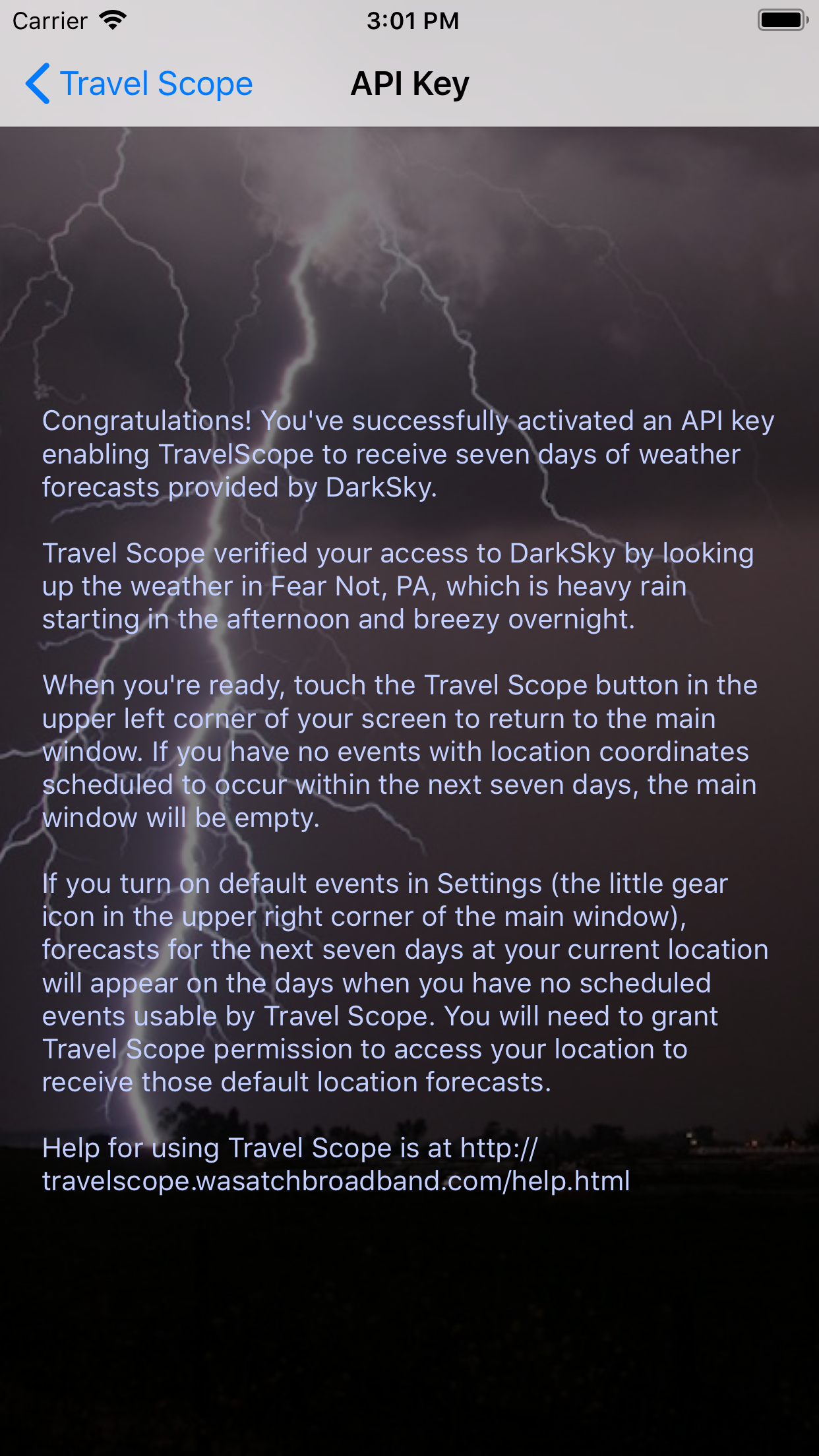
Touch the Travel Scope button in the top left corner, and you'll be in the Travel Scope main window.